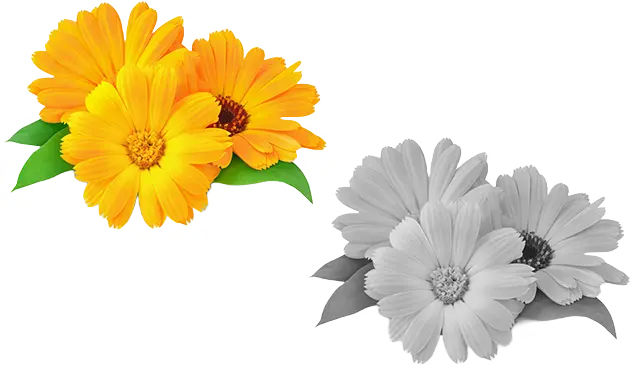A grayscale image has only shades of grey that consist of a blend of white and black color. It differentiates from other colorful photos because it contains less size, i.e., 8 pixels. Grayscale images are familiar these days as it helps in performing many tasks, and this is a reason that designer does need harder-to-process color images.
How to Convert a Normal Image to Grayscale?
Step 1 Select or upload an image you want to change to grayscale, then drag and drop it into the toolkit.
Step 2 Change the effects of images using the grayscale image converter's filter option. Take your icon to the filter tab and select the grayscale filter.
Step 3 Once all the changes are done, you can download your image in multiple file formats.
What determines the grayscale in a digital image?
Pixel size plays a vital role in a digital image; as depth increases image's file size also increases automatically. This is a reason that grayscale images are trending in digital media because it is hardly 8 pixels.
How do I make an image grayscale for free?
Grayscaleimage.com is the best online tool that allows you to create a grayscale image without using Photoshop, and you don't need any specialized skills for that. With this online tool, you can give vintage effects and improve the image's overall appearance.
What are the two types of grayscale?
Grayscale has two types - one for evaluating color modification and the other for assessing staining. The color shade of the image determines from the scale of nine chips ranging from grades 1 to 5.